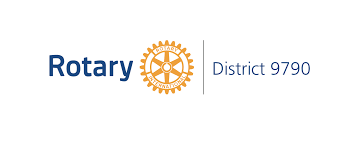
District 9790 Resource Network

The purpose of this Rotary District 9790 Resource Network (DRN) is to collate a single District wide listing of all our expertise.
Clubs can use the DRN to draw on the experience of others who have managed similar types of projects &/or worked in the same parts of the world when
setting up or managing their projects.
Please note that Resource means the person that has the field of knowlege and has probably conducted various projects.
You can search for Records as follows:
By Key Word/s based on - A Person's Name (Best to use Surname), Rotary Areas of Focus.
By Other Knowledge etc, keywords can be abbreviated. For Keyword searching you may use multiple words separated by space.
By Expertise in a Country using a pull down selection menu.
By Rotary Areas of Focus eg Fighting Disease or by Other Resources such as Medical.
By Resource Types (Individuals or Groups).
By Project Keywords, Project keywords can be abbreviated and you may use multiple words separated by space.
You may also download to a PDF file, for saving or printing once information is displayed.
Please view further information using the when you are entering resource information.
You can enter your own resource
material by signing in with the Resource Register Sign In link above. If you are not already registered you will need to do so.
This site was designed and is maintained by the Rotary Club of Sunbury inc.